8 hours, 3 minutes ago
☼ No More Washed Out Colors
Preset description:
Since I started the game, it's always bothered me how washed out the colors seem to be. After lots of tweaking with Reshade, I found the perfect balance for me - it fixes the faded colors while preserving the feel of the game. In my opinion, it took my game from beautiful to absolutely stunning.
This was created with Reshade 3.0.6 and works with 3.3.2. Install from reshade.me, drop my preset into your install folder (it should be in the same place as your .exe), launch the game, press Shift+F2 to open the overlay, toddle through the introduction tutorial, and then select the preset with the dropdown box at the top. Once you are happy with your settings, click over to the Settings tab of Reshade and enable Performance Mode.
If you need help or are having issues, please PM me on reddit - /u/nightmarecandle.
My other preset: ☾ Shadowsong - For Screenshots/Portraits for Final Fantasy XIV ARR.
Enabled shaders: Colourfulness, Curves, HDR, LumaSharpen, Tonemap, & Vibrance
Gamma: My gamma in all pre-SB (Hostelry image) screenshots is 59. After, it is 39. However, gamma is going to vary greatly depending on your monitor; this preset does not darken/brighten the game enough to be an issue.
ISSUE NOTICE: Some people have reported issues with HDR/FakeHDR.fx. I have been unable to recreate this, with multiple different Reshade versions. If you're having issues with it displaying the wrong settings, please try redownloading it or change HDR.fx to FakeHDR.fx in the txt file.
KeyBloomAndLensFlares=0,0,0,0
KeyAdaptiveSharpen=0,0,0,0
KeyDeband=0,0,0,0
KeyClarity=0,0,0,0
KeyLumaSharpen=0,0,0,0
KeyDaltonize=0,0,0,0
KeyAmbientLight=0,0,0,0
KeyTonemap=0,0,0,0
KeyBorder=0,0,0,0
KeyCartoon=0,0,0,0
KeyColourfulness=0,0,0,0
KeyMode3=0,0,0,0
KeyCA=0,0,0,0
KeyColorMatrix=0,0,0,0
KeyAdvancedCRT=0,0,0,0
KeyCurves=0,0,0,0
KeyKNearestNeighbors=0,0,0,0
KeyNonLocalMeans=0,0,0,0
KeyEmphasize=0,0,0,0
KeyDPX=0,0,0,0
KeyMXAO=0,0,0,0
KeyFilmGrain2=0,0,0,0
KeyFilmGrain=0,0,0,0
KeyFilmicPass=0,0,0,0
KeyMode1=0,0,0,0
KeyMode2=0,0,0,0
KeyFXAA=0,0,0,0
KeyVibrance=0,0,0,0
KeyHDR=0,0,0,0
KeyGaussianBlur=0,0,0,0
KeyLevels=0,0,0,0
KeyHighPassSharp=0,0,0,0
KeyHQ4X=0,0,0,0
KeyLiftGammaGain=0,0,0,0
KeyLightDoF_AutoFocus=0,0,0,0
KeyLightDoF_Far=0,0,0,0
KeyLightDoF_Near=0,0,0,0
KeyLUT=0,0,0,0
KeyReflectiveBumpmapping=0,0,0,0
KeyMonochrome=0,0,0,0
KeySurfaceBlur=0,0,0,0
KeyTiltShift=0,0,0,0
Techniques=Colourfulness,Curves,HDR,LumaSharpen,Tonemap,Vibrance
[Clarity.fx]
ClarityBlendMode=2.000000
ClarityRadius=0.000000
ClarityOffset=2.000000
ClarityDarkIntensity=0.400000
ClarityBlendIfDark=50.000000
ClarityBlendIfLight=205.000000
ClarityStrength=0.400000
ClarityViewBlendIfMask=0.000000
ClarityLightIntensity=0.000000
ClarityViewMask=0.000000
[Border.fx]
border_width=0.000000,1.000000
border_ratio=2.350000
border_color=0.700000,0.000000,0.000000
[HQ4X.fx]
k=-1.100000
s=1.500000
mx=1.000000
max_w=0.750000
lum_add=0.330000
min_w=0.030000
[AdaptiveSharpen.fx]
D_compr_low=0.253000
L_compr_low=0.169000
curve_height=1.000000
curveslope=0.400000
D_overshoot=0.009000
L_overshoot=0.003000
D_compr_high=0.504000
L_compr_high=0.337000
max_scale_lim=0.100000
pm_p=0.750000
[AmbientLight.fx]
alAdaptBaseMult=1.000000
alDebug=0.000000
AL_DirtTex=0.000000
alInt=10.150000
alThreshold=15.000000
AL_Adaptation=1.000000
AL_Dirt=1.000000
alAdapt=0.700000
alLensThresh=0.500000
alAdaptBaseBlackLvL=2.000000
AL_Vibrance=0.000000
AL_Adaptive=0.000000
alDirtInt=1.000000
alLensInt=2.000000
alDirtOVInt=1.000000
AL_Lens=0.000000
[CRT.fx]
Resolution=1.150000
Curvature=0.000000
Gamma=2.400000
Brightness=0.900000
MonitorGamma=2.200000
ScanlineIntensity=2.000000
CornerSize=0.010000
ScanlineGaussian=1.000000
CurvatureRadius=1.500000
ViewerDistance=2.000000
Angle=0.000000,0.000000
Overscan=1.010000
Oversample=1.000000
[Bloom.fx]
bGodrayEnable=0.000000
iBloomMixmode=2.000000
fBloomSaturation=0.800000
bAnamFlareEnable=0.000000
fBloomThreshold=0.800000
fLensdirtSaturation=2.000000
fBloomAmount=0.800000
fLensdirtIntensity=0.400000
fBloomTint=0.700000,0.800000,1.000000
fFlareLuminance=0.095000
bLensdirtEnable=0.000000
iLensdirtMixmode=1.000000
bLenzEnable=0.000000
fLensdirtTint=1.000000,1.000000,1.000000
fAnamFlareThreshold=0.900000
fAnamFlareWideness=2.400000
fAnamFlareAmount=14.500000
fAnamFlareCurve=1.200000
fAnamFlareColor=0.012000,0.313000,0.588000
fLenzIntensity=1.000000
fLenzThreshold=0.800000
bChapFlareEnable=0.000000
fChapFlareTreshold=0.900000
iChapFlareCount=15.000000
fChapFlareDispersal=0.250000
fFlareIntensity=2.070000
fChapFlareSize=0.450000
fChapFlareCA=0.000000,0.010000,0.020000
fChapFlareIntensity=100.000000
fGodrayDecay=0.990000
fGodrayExposure=1.000000
fGodrayWeight=1.250000
fGodrayDensity=1.000000
fGodrayThreshold=0.900000
iGodraySamples=128.000000
fFlareBlur=200.000000
fFlareTint=0.137000,0.216000,1.000000
[ColorMatrix.fx]
ColorMatrix_Red=0.817000,0.183000,0.000000
ColorMatrix_Green=0.333000,0.667000,0.000000
ColorMatrix_Blue=0.000000,0.125000,0.875000
Strength=1.000000
[Cartoon.fx]
Power=1.500000
EdgeSlope=1.500000
[CA.fx]
Shift=2.500000,-0.500000
Strength=0.500000
[Colourfulness.fx]
lim_luma=0.700000
colourfulness=0.150000
[SurfaceBlur.fx]
BlurRadius=1.000000
BlurOffset=1.000000
BlurEdge=0.500000
BlurStrength=1.000000
[Curves.fx]
Mode=2.000000
Formula=4.000000
Contrast=0.180000
[Daltonize.fx]
Type=0.000000
[Deband.fx]
Threshold=0.004000
Range=16.000000
Iterations=1.000000
Grain=0.006000
[Denoise.fx]
LerpCoefficeint=0.800000
NoiseLevel=0.150000
WeightThreshold=0.030000
CounterThreshold=0.050000
GaussianSigma=50.000000
[DPX.fx]
Strength=0.200000
RGB_Curve=8.000000,8.000000,8.000000
RGB_C=0.360000,0.360000,0.340000
Contrast=0.100000
Saturation=3.000000
Colorfulness=2.500000
[Emphasize.fx]
ManualFocusDepth=0.026000
FocusRangeDepth=0.010000
EffectFactor=0.900000
BlendColor=0.000000,0.000000,0.000000
FocusEdgeDepth=0.050000
BlendFactor=0.000000
[FilmGrain.fx]
Intensity=0.500000
Variance=0.400000
Mean=0.500000
SignalToNoiseRatio=6.000000
[FilmGrain2.fx]
grainamount=0.050000
coloramount=0.600000
lumamount=1.000000
grainsize=1.600000
[FilmicPass.fx]
Linearization=0.500000
Strength=0.850000
Contrast=1.000000
Fade=0.400000
Bleach=0.000000
Saturation=-0.150000
GreenCurve=1.000000
RedCurve=1.000000
BlueCurve=1.000000
BaseCurve=1.500000
BaseGamma=1.000000
EffectGamma=0.650000
EffectGammaR=1.000000
EffectGammaG=1.000000
EffectGammaB=1.000000
LumCoeff=0.212656,0.715158,0.072186
[FineSharp.fx]
cstr=0.900000
sstr=2.000000
pstr=1.272000
xstr=0.190000
lstr=1.490000
xrep=0.250000
[FXAA.fx]
Subpix=0.000000
EdgeThreshold=0.166000
EdgeThresholdMin=0.000000
[GaussianBlur.fx]
GaussianBlurRadius=0.000000
GaussianBlurOffset=1.000000
GaussianBlurStrength=0.300000
[HDR.fx]
HDRPower=1.009000
radius1=0.793000
radius2=0.830000
[HighPassSharpen.fx]
HighPassSharpRadius=1.000000
HighPassViewBlendIfMask=0.000000
HighPassSharpOffset=1.000000
HighPassBlendMode=1.000000
HighPassBlendIfLight=255.000000
HighPassBlendIfDark=0.000000
HighPassLightIntensity=1.000000
HighPassDarkIntensity=1.000000
HighPassSharpStrength=0.400000
HighPassViewSharpMask=0.000000
[LUT.fx]
fLUT_AmountChroma=1.000000
fLUT_AmountLuma=1.000000
[Levels.fx]
BlackPoint=16.000000
WhitePoint=235.000000
HighlightClipping=0.000000
[TiltShift.fx]
BlurMultiplier=10.000000
Line=0.000000
Axis=0.000000
Offset=0.000000
BlurCurve=1.000000
[LiftGammaGain.fx]
RGB_Lift=1.000000,1.000000,1.000000
RGB_Gamma=1.000000,1.000000,1.000000
RGB_Gain=1.000000,1.000000,1.000000
[MXAO.fx]
fMXAOAmbientOcclusionAmount=2.000000
bMXAOIndirectLightingEnable=0.000000
fMXAONormalBias=0.800000
fMXAOIndirectLightingAmount=4.000000
iMXAOSampleCount=32.000000
fMXAOIndirectLightingSaturation=1.000000
fMXAOSampleRadius=2.500000
bMXAOSmartSamplingEnable=1.000000
fMXAOSampleRandomization=1.000000
bMXAODebugViewEnable=0.000000
bMXAOBackfaceCheckEnable=1.000000
fMXAOBlurSharpness=1.000000
fMXAOBlurSteps=3.000000
[LightDoF.fx]
fLightDoF_Width=5.000000
f2LightDoF_CA=0.000000,1.000000
f2Bokeh_AutoFocusCenter=0.500000,0.500000
fLightDoF_Amount=10.000000
bLightDoF_UseCA=0.000000
bLightDoF_AutoFocus=1.000000
fLightDoF_ManualFocus=0.000000
bLightDoF_UseMouseFocus=0.000000
fLightDoF_AutoFocusSpeed=0.100000
[LumaSharpen.fx]
pattern=1.000000
sharp_strength=0.044000
sharp_clamp=0.022000
offset_bias=1.000000
show_sharpen=0.000000
[Monochrome.fx]
Coefficients=0.210000,0.720000,0.070000
ColorSaturation=0.000000
[RBM.fx]
iRBM_SampleCount=32.000000
fRBM_LowerThreshold=0.100000
fRBM_BlurWidthPixels=100.000000
fRBM_ColorMask_Orange=1.000000
fRBM_ReliefHeight=0.300000
fRBM_FresnelMult=0.500000
fRBM_FresnelReflectance=0.300000
fRBM_UpperThreshold=0.200000
fRBM_ColorMask_Red=1.000000
fRBM_ColorMask_Yellow=1.000000
fRBM_ColorMask_Green=1.000000
fRBM_ColorMask_Cyan=1.000000
fRBM_ColorMask_Blue=1.000000
fRBM_ColorMask_Magenta=1.000000
[Tonemap.fx]
Defog=0.000000
Bleach=0.000000
Gamma=1.030000
Exposure=0.000000
Saturation=0.096000
FogColor=0.000000,0.000000,1.000000
[Vibrance.fx]
Vibrance=0.080000
VibranceRGBBalance=1.000000,1.000000,1.000000













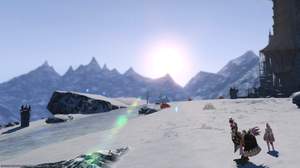














Hey, I registered just to say thank you! I couldn't stand how washed out the game looked and how it didn't feel bright and bloomy like a Final Fantasy game should feel!
I did have to manipulate the Curve setting down to -.22 (I do believe) because it was too contrasty for me. This could be a difference in my monitor though. Really enjoy the game and cannot go back!
@Titch - The hotkey should be Scroll Lock, but you may have to set it yourself in Reshade's "Settings" tab above the preset options. And thank you for the heads up about FakeHDR, I'll have to look into that.
From HDR.fx to FakeHDR.fx. Sorry misstype with .fc
@Moragen
@NightmareCandle
Oh and for the people who having issues with the 1.3 HDR, its because the HDR.fx should be renamed to FakeHDR.fc in the config. You might want to change it so people won't get confused why it won't change.
@NightmareCandle Strange. Anyway best preset.
@Titch shift+f2 for Reshade settings. And there is hotkey settings.
What is the hotkey to enable and disable so I can see the difference?
@Moragen - I have not changed the preset at all since uploading it. It's still 1.009 in my game, AND in the settings listed on this page. Reshade itself does not appear to have gotten an update, so I don't know why your settings changed.
You made HDR 1.3 in update. Before was 1.09. Turned it down to 1.09 and it is all good know.
Turned off HDR for a while.
After update became toooo dark. And lose many details in bright and dark areas. I play on not bad plasma TV. I think HDR is new? It is too dark with it. I can push gamma ofc. But before was better.
OK i have just dropped this on and DAMN...
I never knew this game could look so good blown away by the way it looks now thanks heaps, good work.
@stibbsie - My gamma was 59 in all the screenshots here, because I was playing on a TV with horrible contrast. It's about 30 now that I have a good monitor.
In the end, the preset shouldn't add so much more contrast that it'll look bad at any setting - it'll make the colors more vivid and add a tad bit more contrast to whatever your gamma and color settings already are. When I played with it and set the gamma to 0, my preset didn't make it any harder to see than it being at 0 did by itself.
What value do you use for "Full Screen Mode Gamma Correction"? default I believe is 50
I created this account just to tell you this is BY FAR the best SFX i've used in my life.
Awesome work, subtle changes, keep the SOul of the game.
Niiiicuuuu
This is by far the best preset to use. Good job.
I feel bad for you no one let you a comment.
You really improve the game without changing the original style. Very subtle change, but making a true difference.
Very nice work dude :)