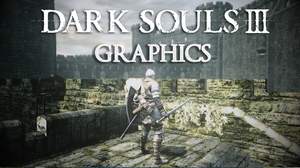1 week, 2 days ago
Dark Souls III Graphics
Preset description:
instruction in file
1. Download GemFX presets
2. Download this config file http://www.mediafire.com/file/j9vs4fd7zvvis9a/GEMFX_settings.cfg
3. Copy and paste it to GEMFX/Presets/Current